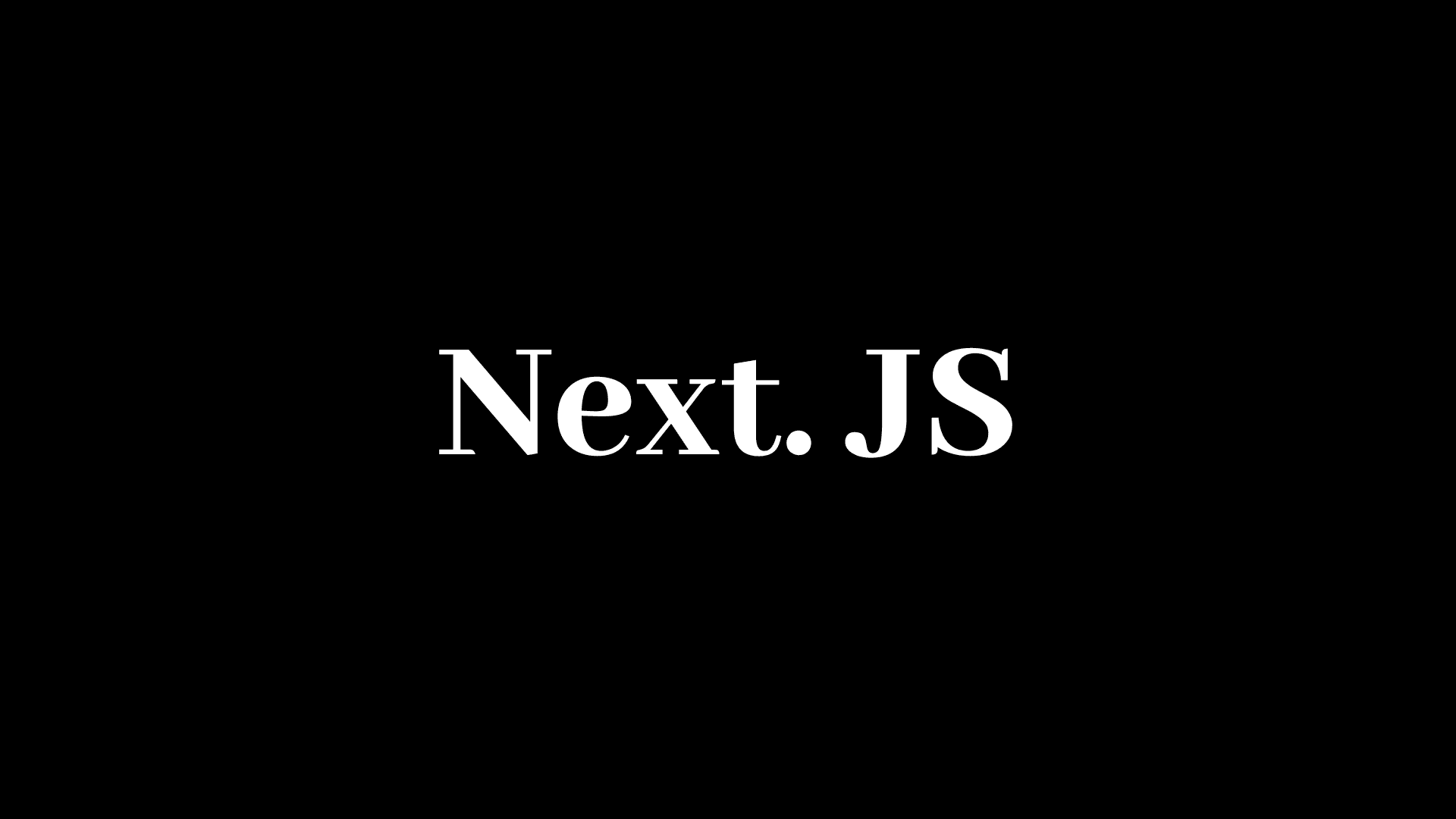In recent years, the field of artificial intelligence has seen remarkable advancements, particularly in the area of language models and AI agents. These intelligent systems can understand, process, and generate human-like text, opening up a world of possibilities for developers and businesses alike. In this comprehensive guide, we'll explore how to build AI agents using two powerful tools: Next.js and LangChain.
Understanding AI Agents
Before we dive into the technical details, let's clarify what we mean by AI agents. An AI agent is a system that can perceive its environment, make decisions, and take actions to achieve specific goals. In the context of natural language processing, these agents can engage in conversations, answer questions, and perform tasks based on textual input.
Why Next.js and LangChain?
Next.js is a popular React framework that enables you to build server-side rendered and statically generated web applications. Its robust features and optimizations make it an excellent choice for creating performant AI-powered web apps.
LangChain, on the other hand, is a powerful library designed to assist developers in creating applications with large language models (LLMs). It provides a set of tools and abstractions that simplify the process of building complex AI agents.
Getting Started
To begin building your AI agent, you'll need to set up a Next.js project and install the necessary dependencies. Here's a quick start guide:
-
Create a new Next.js project:
npx create-next-app ai-agent-project cd ai-agent-project -
Install LangChain and other required packages:
npm install langchain @langchain/openai -
Set up your OpenAI API key in a
.env.localfile:OPENAI_API_KEY=your_api_key_here
Building the AI Agent
Now that we have our environment set up, let's create a simple AI agent that can answer questions. We'll use the OpenAI language model through LangChain.
Create a new file pages/api/ai-agent.js:
import { OpenAI } from "langchain/llms/openai"; import { ConversationalRetrievalQAChain } from "langchain/chains"; import { HNSWLib } from "langchain/vectorstores/hnswlib"; import { OpenAIEmbeddings } from "langchain/embeddings/openai"; import { RecursiveCharacterTextSplitter } from "langchain/text_splitter"; export default async function handler(req, res) { if (req.method === 'POST') { const { question } = req.body; const model = new OpenAI({}); const textSplitter = new RecursiveCharacterTextSplitter({ chunkSize: 1000 }); const docs = await textSplitter.createDocuments([`Your knowledge base text here`]); const vectorStore = await HNSWLib.fromDocuments(docs, new OpenAIEmbeddings()); const chain = ConversationalRetrievalQAChain.fromLLM( model, vectorStore.asRetriever() ); const response = await chain.call({ question: question, chat_history: [], }); res.status(200).json({ answer: response.text }); } else { res.status(405).json({ message: 'Method not allowed' }); } }
This code sets up an AI agent that can answer questions based on a given knowledge base. It uses LangChain's ConversationalRetrievalQAChain to create a question-answering system with memory.
Creating the Frontend
Now, let's create a simple frontend to interact with our AI agent. Update your pages/index.js:
import { useState } from 'react'; export default function Home() { const [question, setQuestion] = useState(''); const [answer, setAnswer] = useState(''); const handleSubmit = async (e) => { e.preventDefault(); const response = await fetch('/api/ai-agent', { method: 'POST', headers: { 'Content-Type': 'application/json', }, body: JSON.stringify({ question }), }); const data = await response.json(); setAnswer(data.answer); }; return ( <div className="container mx-auto p-4"> <h1 className="text-2xl font-bold mb-4">AI Agent Q&A</h1> <form onSubmit={handleSubmit} className="mb-4"> <input type="text" value={question} onChange={(e) => setQuestion(e.target.value)} className="border p-2 mr-2" placeholder="Ask a question" /> <button type="submit" className="bg-blue-500 text-white p-2 rounded"> Ask </button> </form> {answer && ( <div className="bg-gray-100 p-4 rounded"> <h2 className="font-bold mb-2">Answer:</h2> <p>{answer}</p> </div> )} </div> ); }
Conclusion
Building AI agents with Next.js and LangChain opens up a world of possibilities for creating intelligent, conversational interfaces. This guide has provided a foundation for getting started, but there's so much more to explore. You can enhance your agent by:
- Implementing more advanced LangChain features like agents and tools
- Integrating with external APIs to provide real-time data
- Customizing the language model's behavior with fine-tuning
- Implementing conversation history and context management
As AI technology continues to evolve, the potential applications for AI agents are boundless. Whether you're building a customer service bot, a personal assistant, or a knowledge management system, the combination of Next.js and LangChain provides a powerful toolkit for bringing your ideas to life.
Remember to always consider ethical implications and potential biases when developing AI systems. With great power comes great responsibility, and it's up to us as developers to ensure that our AI agents are fair, transparent, and beneficial to society.
Happy coding, and may your AI agents be ever intelligent and helpful!
Tags
About the Author

Ahmed Oublihi
A passionate Software Developer and technologist exploring the intersections of code and creativity.